♥ Supplies Used ♥
“Jinny”, by TataLinn Designs, HERE.
“Dragon is Coming” by Maelle K, here
“Stars & stripes” by Day Dreams ‘N’ Designs, here
“Dragon is Coming” by Maelle K, here
“Stars & stripes” by Day Dreams ‘N’ Designs, here
“Mask 4” by Vix, HERE
Template 127 by Simone, HERE
♥ Lets' Begin! ♥
Open the template, delete the credits and word art, name, and then save.
Open paper 12 from the FB freebie, resize to 625 width and then apply your mask. Add below all layers. Duplicate, flip and merge then do it again but mirror instead. Merge all layers together.
Open Jinny 01e, mirror, resize by 57% and add above your template layers.
Open paper 9 from the FB Freebie, resize by 15%, find raster layer 5 and replace.
Open paper 13 from the FB Freebie, resize by 15%, find raster layer 4 and replace.
Open paper 3 from the Blog Freebie, resize by 17%, find raster layer 2 and replace.
Move “copy of Vector 1” and “raster 9” and merge together. Open paper 7 from the blog freebie, resize by 17% and then replace merge layer.
Open paper 1 from the blog freebie, resize by 17%, find raster layer 3 and replace.
Open paper 14 from the FB Freebie, resize by 15%, find raster layer 11 and replace.
Find raster 7, flood-fill with the colour of the red paper and replace the glitter square. Add a PDN noise to your liking.
Merge your two square layers together with their noise backgrounds.
Open the strong stars from you blog freebie, resize by 600 width and add below your tube layer.
Open the fireworks from the blog freebie, mirror and resize by 550 height. Add to above all template layers and pull right. The tube’s foot should cover the end of the firework.
Duplicate firework and mirror then use the rotation below to position. Send beneath the other layer and position (I had to pull it up slightly). Merge together.
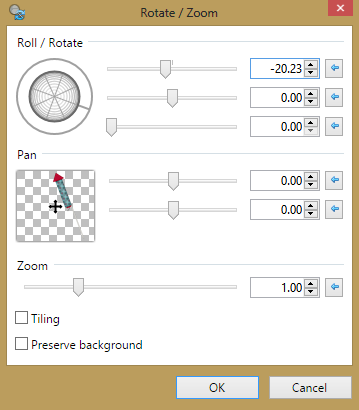
Open the bow from your blog freebie, resize by and add above your firework layer to position.
Open flower 3 from the FB freebie, resize by 50% and then add above the FB_ppr 4 layer.
Drop Shadow all layers, crop or resize to your liking, add your name with copyright then upload to a photo sharing site to enjoy.


No comments:
Post a Comment