♥ Supplies Used ♥
Summer Girl by PSP Girl (HERE)
"Sabor Limited” (name)
Hurry before it's gone!
Eye Candy Impact: Glass
Mask of Choice
♥ Let's Begin! ♥
Open Collab_PauseaciduléeP5_pap (1), resize by 25%, and apply your mask.
Add a new layer above your mask layer, flood-fill white and send to the bottom. Name and save as a *psd.
Open Collab_PauseaciduléeP4_el (2) and resize by 30%, and add above your mask layer.
Open Collab_PauseaciduléeP5_el (6) and resize by 23%. Add above your lime frame layer. Rotate with settings below.
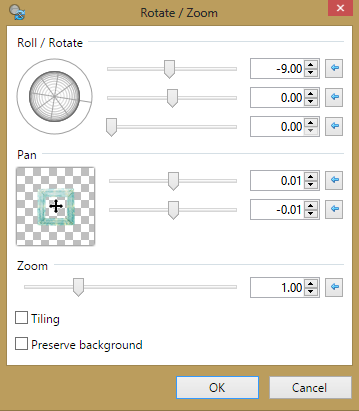
Open Collab_PauseaciduléeP4_pap (3), resize by 15% and add below your blur frame layer.
Open the full body tube of your choice and add above all layers.
Open Collab_PauseaciduléeP5_el (9), resize by 12% and add above your blue frame layer.
Open Collab_PauseaciduléeP4_el (10), resize by 15% and add below your blur rose layer. Pull to the left, duplicate, mirror and then add at the bottom.
Open Collab_PauseaciduléeP5_el (10), resize by 10% and add to the left of your frame, under your tube layer.
Open Collab_PauseaciduléeP4_el (1), resize by 25% and add below the blue rose layer.
Open Collab_PauseaciduléeP4_el (3), mirror, resize by 7% and then add below the lemon layer. Move both layers to position correctly.
Drop Shadow layers, crop or resize to your liking then add your name with copyright. Upload to a photo sharing site to enjoy.


No comments:
Post a Comment