Sexting by Elias Chazoudis (HERE)
"My Selfie My Life" by JB Studio (HERE)
Template 188 by Pooker (HERE)
“Scarlet Ribbons” (NAME)
Mura Copies
Eye Candy 4000 Glass
Download the template, resize to 900 widths and then do a canvas resize to 1000 widths; save.
Delete the top six (6) layers and save.
Open the tube, resize to 936 height, sharpen by 4 and add above the teal circle (add a soft glow).
Open JBS-MySelfieMyLife-paper10, resize by 20% and replace the teal circle layer.
Open JBS-MySelfieMyLife-paper11, resize by 20% and replace the light teal circle layers.
Open JBS-MySelfieMyLife-paper4, resize by 25% and replace the last teal circles layer (above the white background).
Open JBS-MySelfieMyLife-ombre4, resize by 25% and replace the grey squares layer.
Open JBS-MySelfieMyLife-ombre8, resize by 25% and replace the teal circles.
Open JBS-MySelfieMyLife-ombre9, resize by 25% and replace the white circles layer.
Open JBS-MySelfieMyLife-solid5, resize by 25% and replace the grey circles layer.
Open JBS-MySelfieMyLife-ombre3, resize by 20%, add Paint.Net Glow in a normal setting, and replace the white circle layer.
I changed the dotted layers to CA74B5, A8E3EA, and FFFFFF.
Open JBS-MySelfieMyLife-flower1, resize by 25% and add above all layers; center align, drop shadow and use the copies settings below.
Open JBS-MySelfieMyLife-flower4, resize by 20% and add to the canvas; follow the directions above. However, use the copies and rotation settings below.
Open JBS-MySelfieMyLife-flower7, resize by 15% and follow the directions above. However, use the copies and rotation settings below.




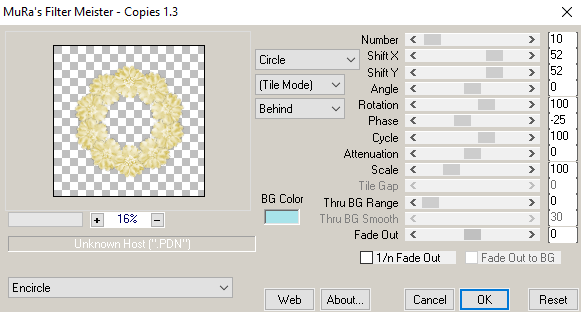




No comments:
Post a Comment