♥ Supplies Used ♥
Beach Girl by Elias Chatzoudis (HERE)
“Sunshine in my Soul” (name)
Moonlight Over Pelican Bay by Jessica’s Sweet Nothings (hERE)
Mask 254 by Trese (HERE)
♥ Let's Begin! ♥
Open jsn_studioNDC_round4_pmb_pp7, resize by 25%, and apply your mask. Erase all of the excess around your mask.
Add a new layer above your mask layer, flood-fill white and send to the bottom. Name and save as a *psd.
Open jsn_round4_mopb_frame3 and resize by 55%, and add above your mask layer.
Open jsn_studioNDC_round4_pmb_pp15 and resize by 15%. Add below the frame layer and erase excess.
Open jsn_round4_mopb_glitter, resize by 15% and add above your frame.
Open the tube and upsize by 135%. Add above your frame layer and pull to the right. Use a medium eraser on 32% hardness to smear the leg area.
Open jsn_round4_mopb_blueflower2, resize by 25% and then add above the lighthouse layer.
Open jsn_round4_blueflower1, resize by 30% and add below the flower 2 layer.
Open jsn_round4_mopb_palms, mirror, resize by 45% and add above the frame layer. Use the rotation below to set.
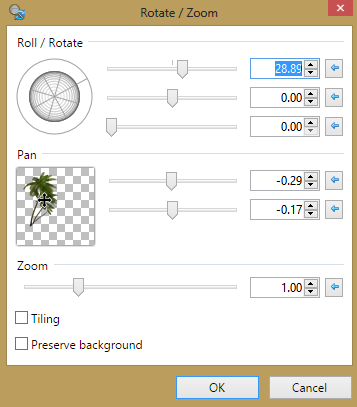
Open jsn_round4_mopb_anchor, resize by 25% and add above your flowers.
Open jsn_round4_mopb_ribbon, resize by 20% and add above your anchor.
Open jsn_round4_mopb_flower3, resize by 15% and then add below your flower 1 % 2 layers.
Open jsn_round4_mopb_pelican, resize by 25% and then add to sitting on the anchor.
Open jsn_round4_mopb_starfish2, resize by 30% and add below your anchor layer.
Drop Shadow layers, crop or resize to your liking then add your name with copyright. Upload to a photo sharing site to enjoy.


No comments:
Post a Comment