♥ Supplies Used ♥
Tube by Pin-up Toons (HERE)
“Break the Silence” (name)
Bath Time by Polka Dot Scraps (HERE)
Mask 16 by Cakie Pot Pie Designs (HERE)
♥ Let's Begin! ♥
Create a canvas 900x900. Add your bath tub to your canvas and center align.
Open the tube and upsize by 115% then sit on your tub.
Add the tiles behind the tub layer.
Open the water splash and resize by 35%. Add this below you tube (on either side of your choosing).
Open paper 5 and apply your mask. Upsize to 900 width and add this below the tiles layer.
Open the shampoo, resize by 45% and add above your tube layer.
Open the duck, resize by 45% and add above your shampoo layer.
Open flower 2, resize by 75% and add below your shampoo layer. Use the rotation below to position. Erase the bottom of the stem.
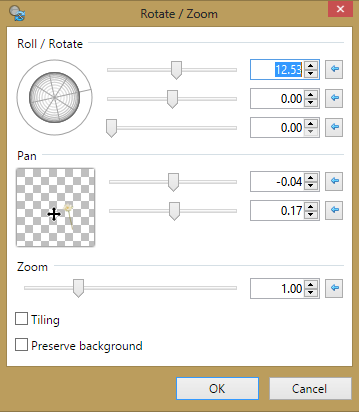
Duplicate the flower; mirror and then position as shown in the tag (erase the bottom again).
Open the green bow, mirror and then add above your shampoo bottle. Duplicate and move below your tube layer. Drop shadow the top layer and erase near her legs.
Drop Shadow layers, crop or resize to your liking then add your name with copyright. Upload to a photo sharing site to enjoy.


No comments:
Post a Comment