♥ Supplies Used ♥
“Ice Queen” by Igolochka, HERE.
“Shalimar Swash” by Rob, here.
“Blue Winter” by Monika69, here.
“Mask 60” by Gem, here.
“Shalimar Swash” by Rob, here.
“Blue Winter” by Monika69, here.
“Mask 60” by Gem, here.
♥ Lets' Begin! ♥
Create a new canvas of 900x900. Add a new layer and flood fill with this colour: 8897BA. Apply your mask and manually move mask to the center of your canvas.
Name “Blue Winter” and Save in *psd form.
Pull mask outward a bit to stretch it out further and then add the noise below to the mask.
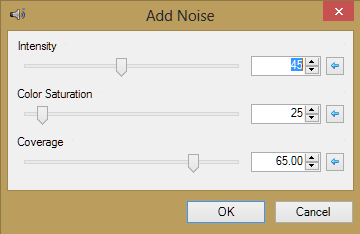
Open element 23 (round frame) and resize by 700x700. Apply above your mask layer. Manually move to the center of the mask.
Open paper 6 and resize by 650x650. Add below your frame layer and use a good size eraser to remove the excess around the perimeter.
Open your tube and resize by 70%. Move to the middle of your frame. Erase all marks until later.
Open element 10 (branch) and resize by 30%. Add above all of your layers, duplicate and the flip horizontal. Erase any that overlaps the other side and merge.
Open element 37 (ice) and resize by 20%. Add it below your branch layer then erase what shows above your branch. You want it to look like your branch is dripping ice.
Open element 32 (blue ribbon) and resize by 60%. Add above your branch layer and erase the last curl on the ribbon. Duplicate, flip horizontal and merge.
Open element 2 (blue ornament) and resize by 18%. Move to the middle of your frame and use the rotation below then position to your liking.
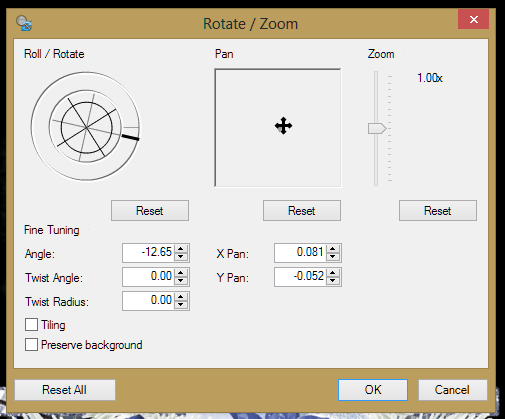
Open element 26 (white flower), flip both vertical and horizontal then resize by 18%. Add to the left side of your branch layer.
Open element 18 (blue star), resize by 18% and position behind the white flower layer.
Open element 27 (blue flower) and resize by 15%. Add above your white flower layer.
Open element 28 (silver leaf) and flip both vertical and horizontal. Resize by 15% and add below your blue flower layer.
Open element 15 (sticks) and resize by 50%. Add below your branch layer, duplicate and then flip vertical. Pull to the bottom near the other and then erase the extra (ribbon included) on both layers before merging.
Open element 30 and resize by 30%. Add below your blue ornament layer and manually turn to your liking.
Duplicate your tube layer and move to the top of all layers. Drop shadow to your liking and remove the excess tube from above all of the other layers you’ve added.
Open element 36 (silver snowflake) and resize by 25%. Add above all layers.
Crop and add drop shadow to all layers. Add your name and copyright information. Enjoy!


No comments:
Post a Comment