Tubes by Anna Liwanag (HERE)
“Aligot de Mirabelle” (name)
Fresh Air & Sunshine by Jessica Art Designs (hERE)
Mask 279 by Vix (HERE)
Scan down to find the 29th October 2008 set
Mask 81 by Wee Scot Lass (HERE)
Scan down on right hand side of the links
♥ Let's Begin! ♥
Create a canvas 1000x900. Open element 35, rotate clockwise, resize by 55% and add to your canvas.
Open paper 10, resize by 15% and add below the frame layer. Center align and then erase the excess.
Go back to both frame and paper and rotate with the settings below.
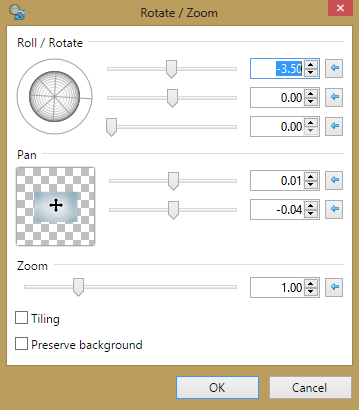
Open paper 8 and apply the Vix’s mask. Add this to the left-hand side of your frame, duplicate, flip and then merge.
Open paper 9, resize by 25% and apply your mask. Erase the excess and add above your white background to position in the upper right-hand corner.
Duplicate the mask layer and then position in the lower right-hand corner. Merge the layers.
Open element 37, rotate clockwise, flip and then resize by 20%. Add this above your mask layer to the left. Use the rotation below to set.
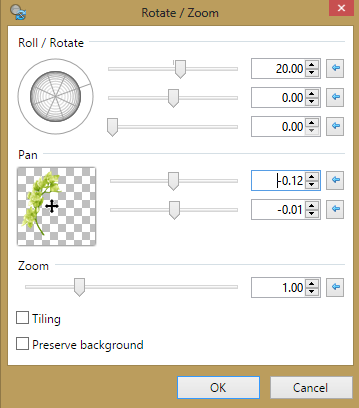
Duplicate element 37, mirror and use the rotation below to set.

Open element 45, resize by 15% and add to the left-hand side of your frame.
Open element 44, resize by 17% and add to the bottom of your frame.
Open element 6, resize by 25% and add above the grapes layer.
Open element 57, resize by 50% and add above the element 37 layer. Duplicate and add one in each corner. Your last one will have to be move to below the frame layer.
Open element 19, resize by 25% and then add below the element 44 layer.
Open element 10, resize by 25% and add above the element 6 layer.
Open element 11, resize by 13% and add below the element 10 layer.
Open element 20, resize by 25% and add above all layers.
Open element 42, resize by 20% and add above your frame layer, near element 44.
Drop Shadow layers, crop or resize to your liking then add your name with copyright. Upload to a photo sharing site to enjoy.


No comments:
Post a Comment