♥ Supplies Used ♥
Glamorous by Keith Garvey (HERE)
“Sweet Tea” (name& WA)
Authentic by Kimeric –FB/BT Freebie (here)
Authentic by LouCee Creations – BT Freebie (HERE)
Mask 365 by Vix (HERE)
Scan down to find the set
♥ Let's Begin! ♥
Open “loucee_authentic_pp2”, resize by 25%, and apply your mask. Add a new layer above your mask layer, flood-fill white and send to the bottom. Name and save as a *psd.
Center align your mask.
Open “kimeric_authentic_frame”, resize by 32%, and add above your mask layer; center align.
Open “kimeric_authentic_paper (5)”, resize by 20% and add to your frame opening.
Open the tube, up-size by 125% then down by 90% and add above your frame. Center the tube.
Open “kimeric_authentic_flower” and resize by 20%. Add above the frame layer and center.
Open “kimeric_authentic_leaves”, resize by 20% and add below your flower. Manually turn the leaves then duplicate and flip.
Open “loucee_authentic_Me”, resize by 30% and add below the flower layer but pull it down so it hangs off of the frame.
Open “loucee_authentic_flower”, resize by 20% and add below the flower 1 layer. Duplicate and flip to even the flow. Merge together and rename flower 2 layer.
Open “kimeric_authentic_arrowbrad (1)”, resize by 40% and add below your flower 2 layer.
Open “kimeric_authentic_scatterflower (3)”, resize by 40% and add in little places here and there around your left hand cluster.
Drop Shadow layers, crop or resize to your liking then add your name with copyright. Upload to a photo sharing site to enjoy.

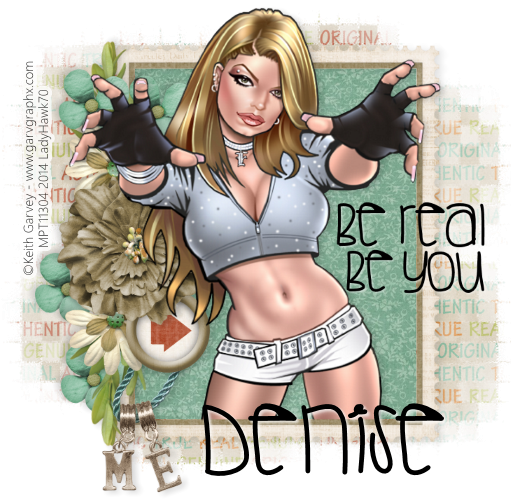
No comments:
Post a Comment