♥ Supplies Used ♥
Mask 43 by Chrissy’s Chaos (HERE)
Eye Candy 4000 Bevel
♥ Let's Begin! ♥
Create a canvas 1000 x 1000.
Open framecluster_maryfran, mirror, resize by 30% and add center; pull slightly to right.
Open bg_circle_maryfran paper and insert in frame.
Open present_5_maryfran, resize by 30% and add to the right-hand side of the frame.
Open your sitting tube, mirror and resize by 900 height; add to sitting on top of gift 5.
Open present_2_maryfran, re-size by 25%; present_4_maryfran, re-size by 30%, and present_4_maryfran by 40%; add in a cluster formation in front of tube.
Open ornament_3_maryfran, mirror, resize by 15% and add under gift 4; turn slightly.
Open ornament_6_maryfran, resize by 25% and add below all gifts; erase slightly any excess cord from cluster frame bulb.
Open heart_1_maryfran, re-size by 15% and ornament 6 layer.
Open wordart_special_maryfran, re-size by 35% and add above the frame layer; hide candy cane but not button and candy.
Open bg_sprigred_maryfran, re-size by 25% and add the mask; duplicate and play around until you achieve the same effect.
Add your own personal touches now. Drop shadow with a wide, light shadow.
Crop/resize to your liking then add your name with copyright, Upload to a photo sharing site to enjoy.

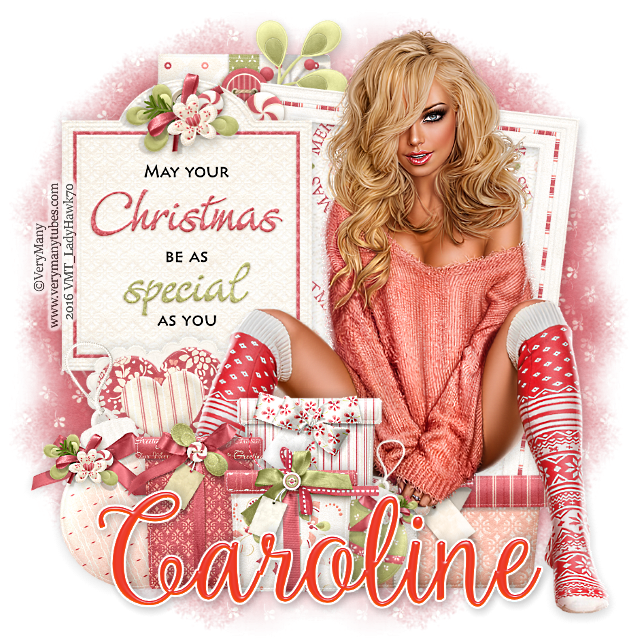
No comments:
Post a Comment